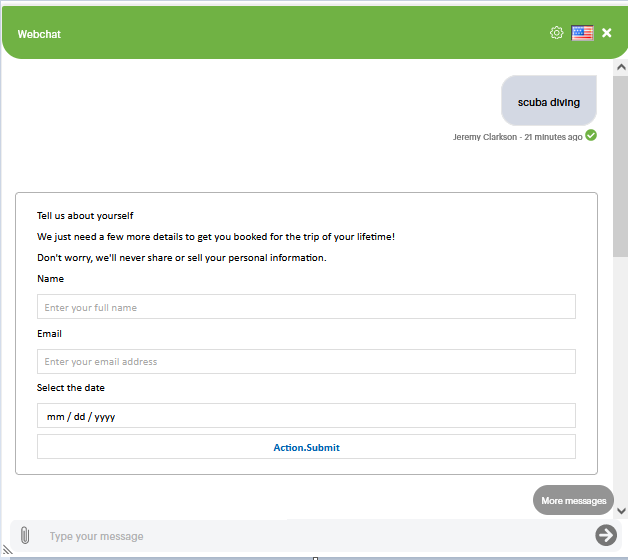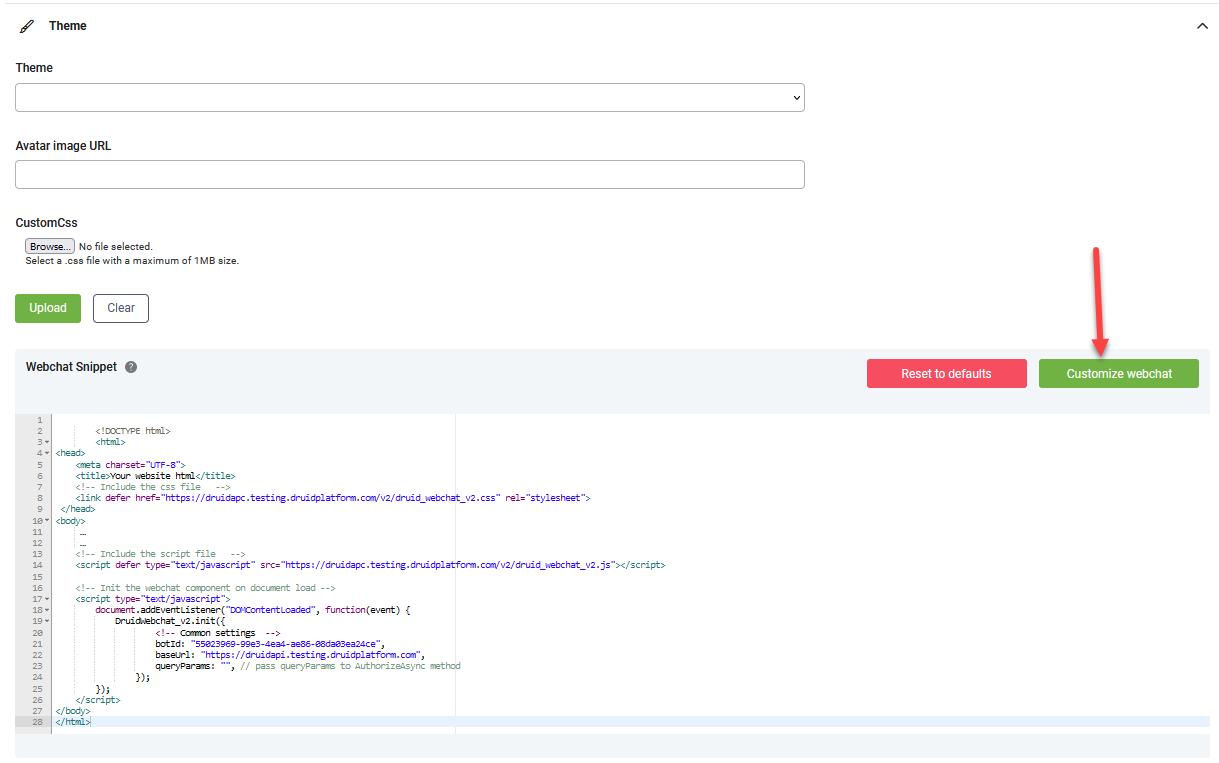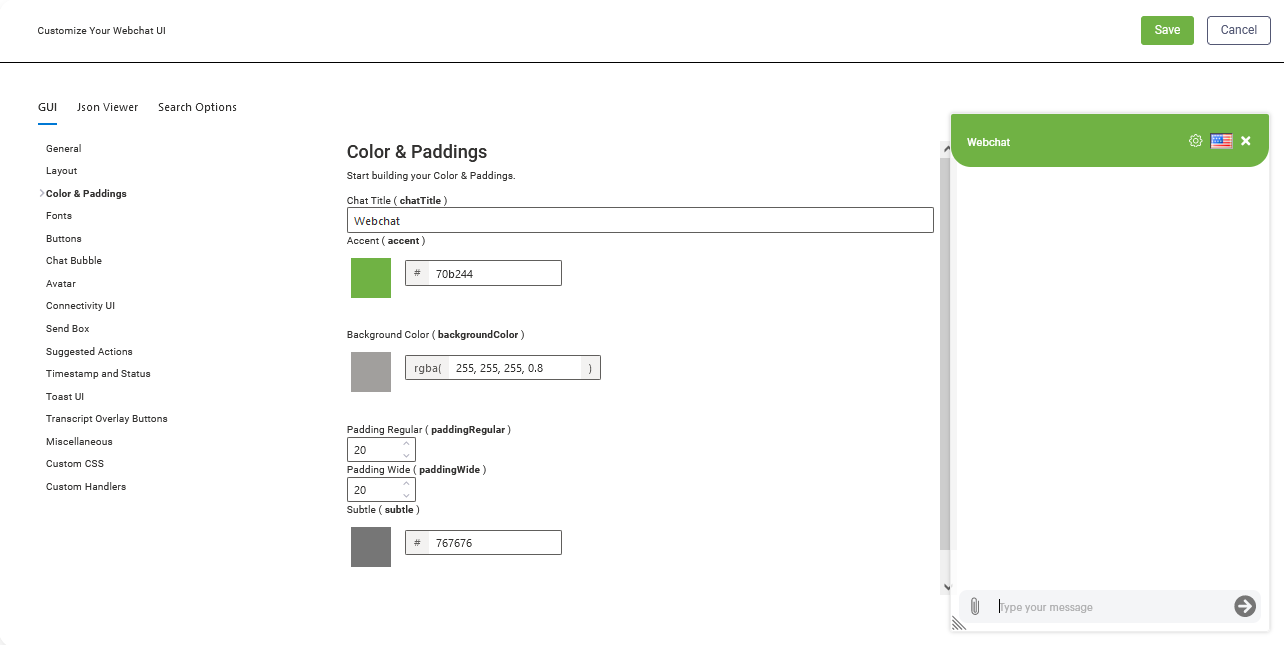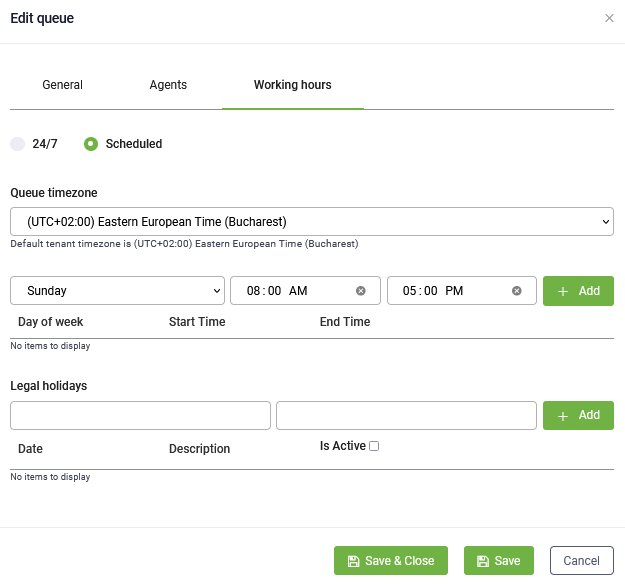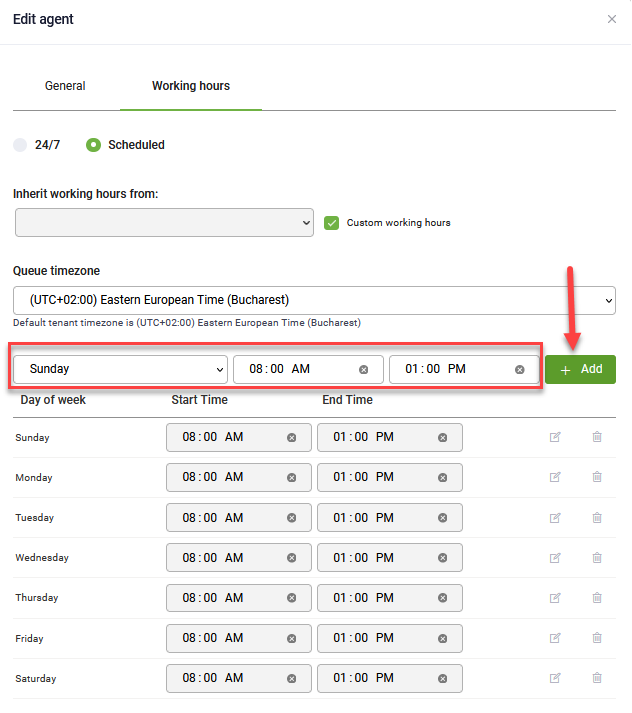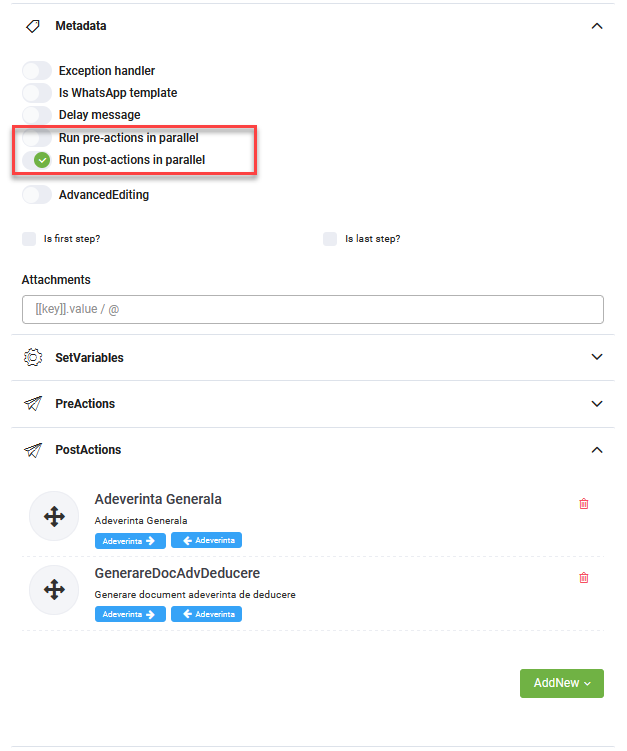Druid v1.62
Deployment Dates
The table below lists the deployment date of Druid v1.62 across Druid Clouds. To view the Druid Releases Calendar, see Druid ChatBot Releases.
|
Druid Cloud Community *.community.Druidplatform.com |
Druid Cloud US *.us.Druidplatform.com |
Druid Cloud Australia *au.Druidplatform.com |
Druid Cloud West-Europe (PROD) *.Druidplatform.com |
|---|---|---|---|
| March 17, 2022 | April 14, 2022 | April 14, 2022 | April 14, 2022 |
These release notes give you a brief, high-level description of the improvements implemented to existing features.
If you have questions about your Druid tenant, please contact support@Druidai.com or your local Druid partner for more information.
Run integrations on flow steps in parallel
What's New
- Bot Framework version 4 introduces new features in technology preview:
- Adaptive cards steps – bot authors can use to adaptive cards to render rich text with graphics, provide buttons to allow people to interact with the chat, create interactive forms and collect input from users.
- Straightforward configuration of the webchat snippet. Clicking the Customize webchat (bot details, Theme section) opens the Customize Your Webchat UI editor, which allows extensive customization of the webchat styling and behavior parameters.
- New snippet source files. When upgrading a bot from bot framework version 3 to version 4, make sure that you replace the old source files (from framework v3) with the new snippet source files (framework v4) into the HTML page hosting your web chat.
- ChangeDisplayName function. A new backchannel event is available, ChangeDisplayName that bot authors can use to change the bot’s and the user’s name in the chat. For more information, see Backchannel Event Steps (Bot Framework v4).
- Live chat working hours and automatic log out for helpdesk agents. Druid ChatBot Platform provides bot authors with the tools for automatically logging out the helpdesk agents based on granular working schedules defined in the authoring portal on queue level or for specific helpdesk agents.
- Run integrations on flow steps in parallel(available in technology preview as a tenant feature). When executing many integrations on a flow step before sending a message to the user in the chat and you want to improve the response time of your chatbot, you can choose Druid to run the integrations on the flow step in parallel. In this regard, two options are available on flow steps: Run pre-actions in parallel and Run post-actions in parallel.
For information on how to configure adaptive cards, see Adaptive Cards Steps.
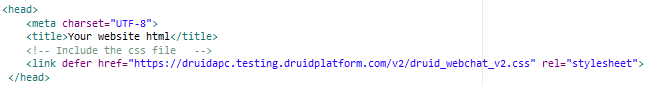
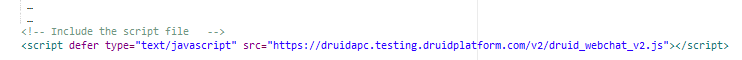
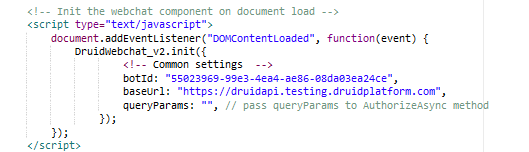
Based the set schedule(s), Druid will automatically log out the agents who finished their working schedule if specific conditions are met. For more information on how to configure automatic logging out of helpdesk agents, see Automatically Logging Out Helpdesk Agents.
If automatic allocation of clients to helpdesk is enables and there are clients waiting in the queue and the working hours of that queue is reached out (clients waiting in the queue outside working hours), Druid will stop automatically allocating clients to agents in that queue giving the agents the option to choose if they want to take further live chat calls outside the working hours.
For more information, see Metadata.
Improvements
-
The internal action SaveIdentifiedUser comes with extended functionality to handle user profile updates and identification:
-
Identify the user by Email only and update or create user profile (FirstName, LastName, MasterId - mandatory, DomainUserName, Phone - if exists).
-
Identify the user by MasterId only and update or create user profile (FirstName, LastName, Email - mandatory, DomainUserName, Phone - if exists).
For more information, see Internal Actions, SaveIdentifiedUser.
-